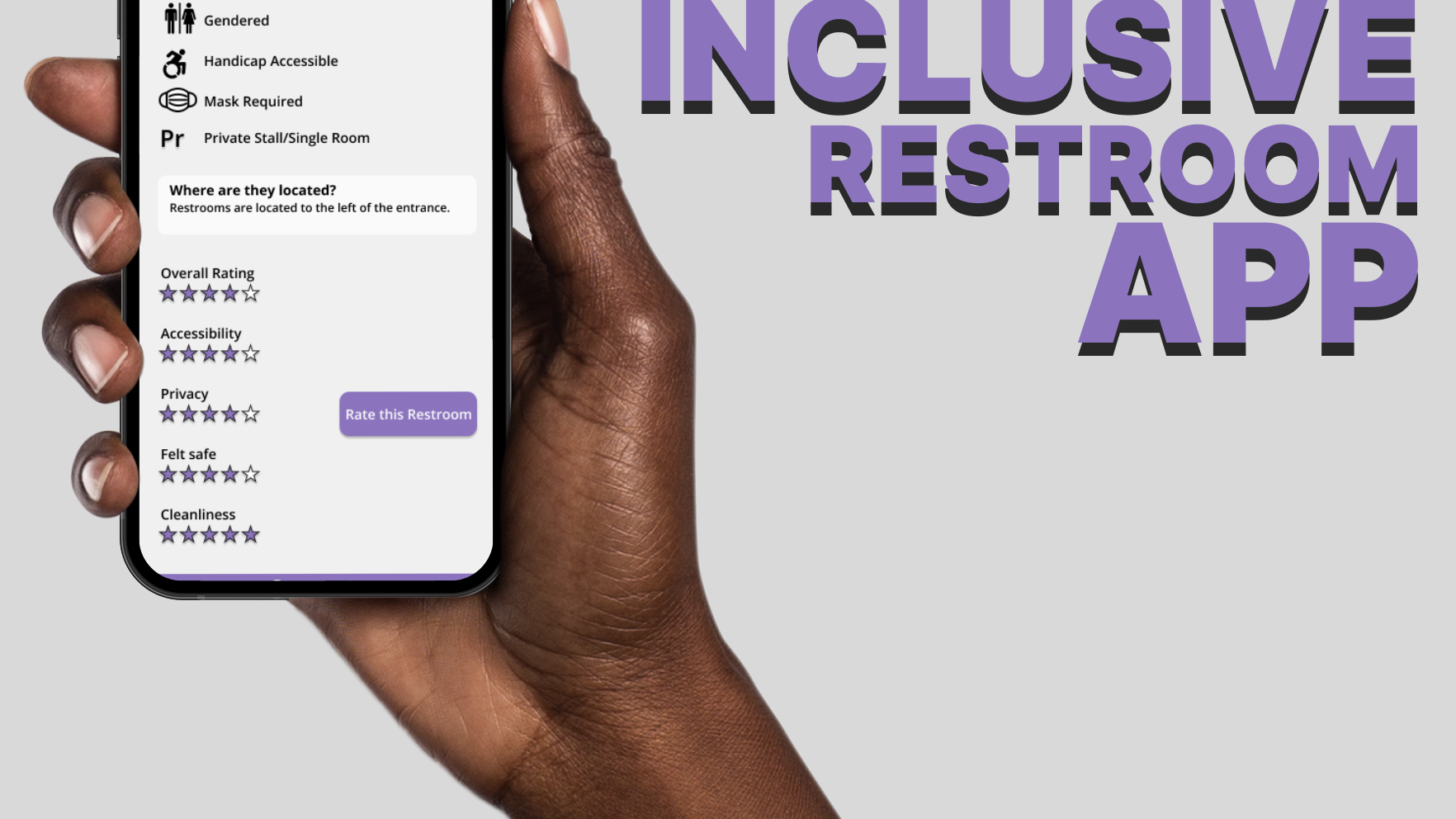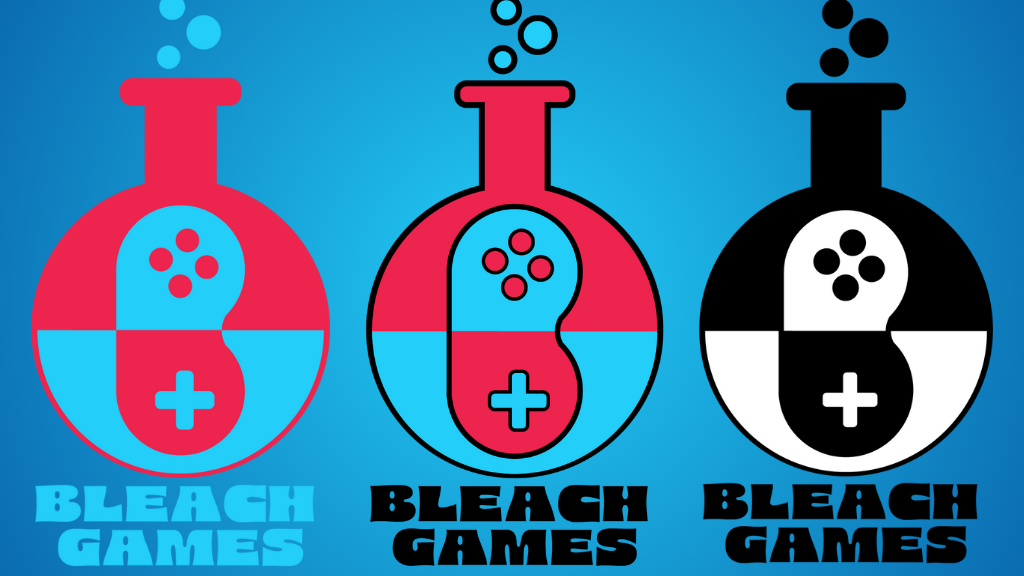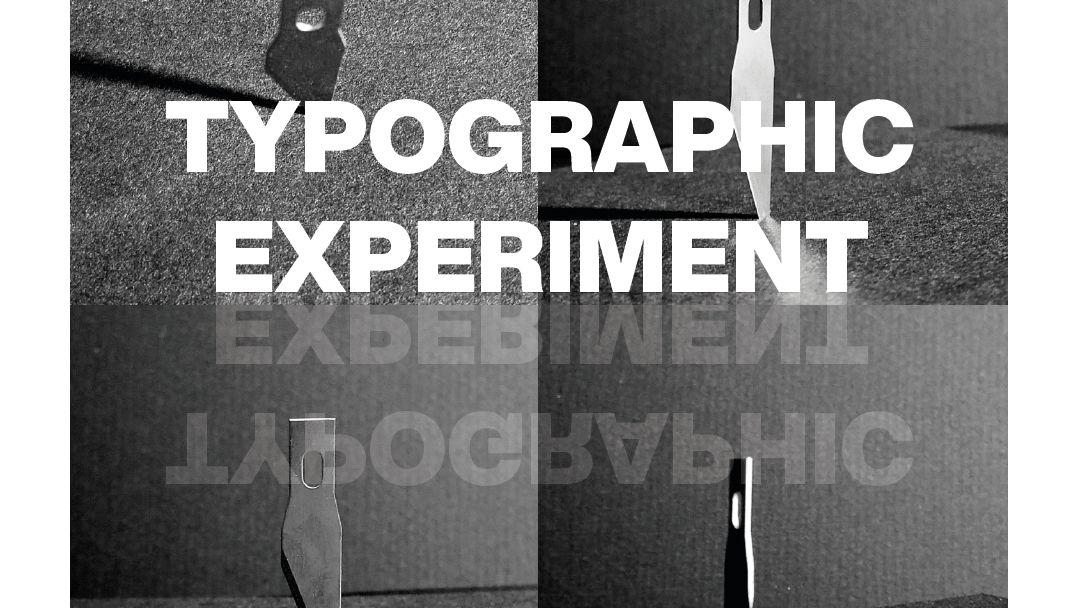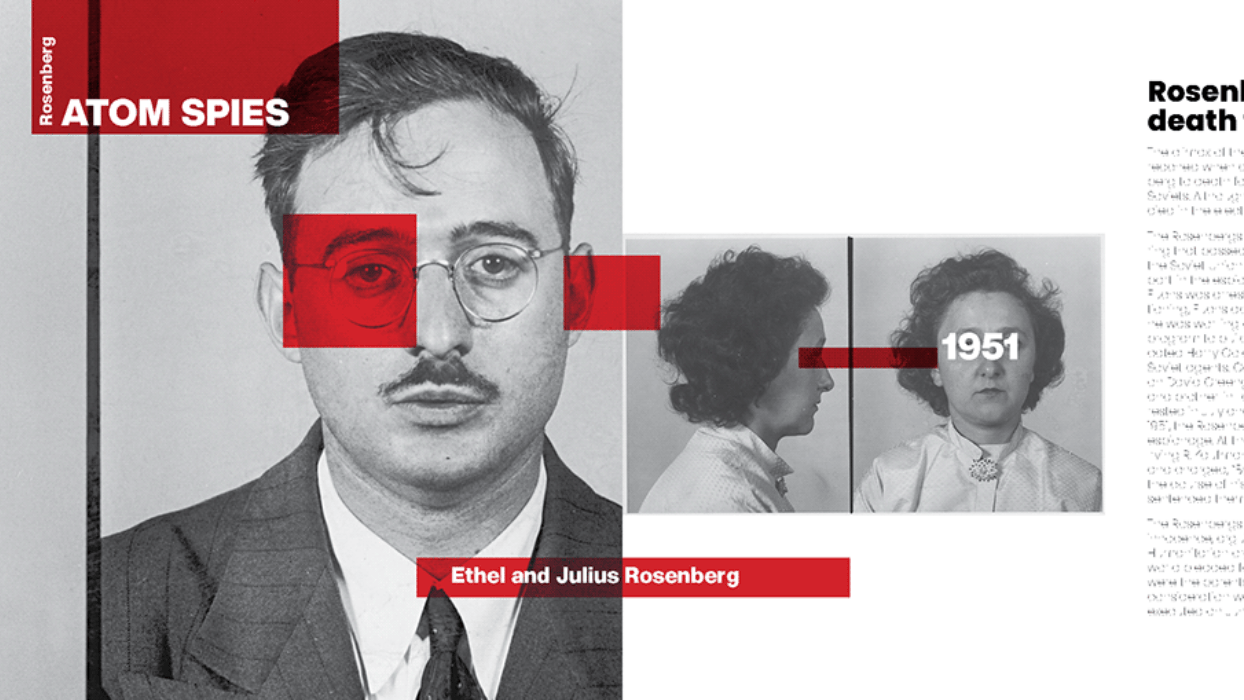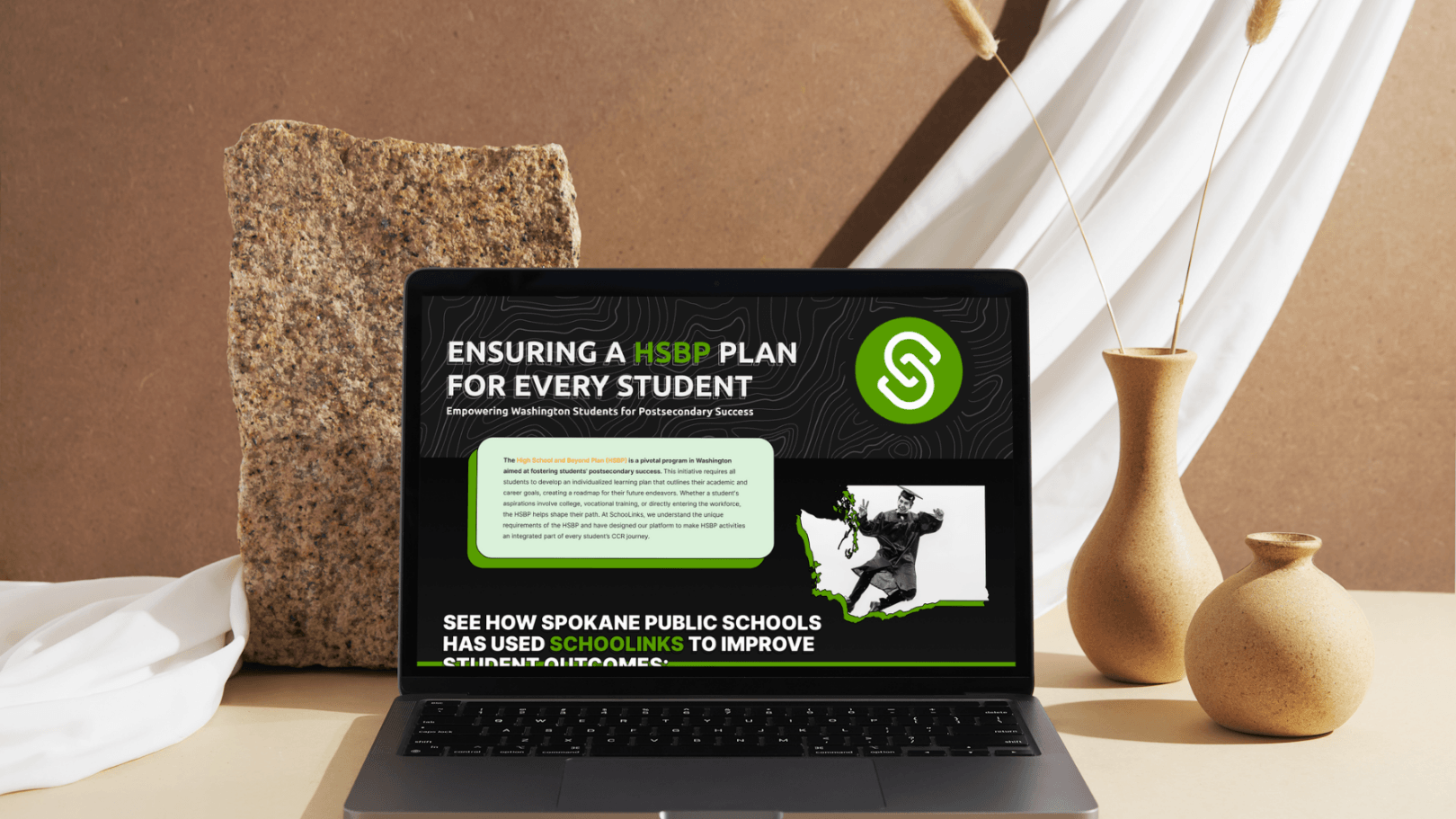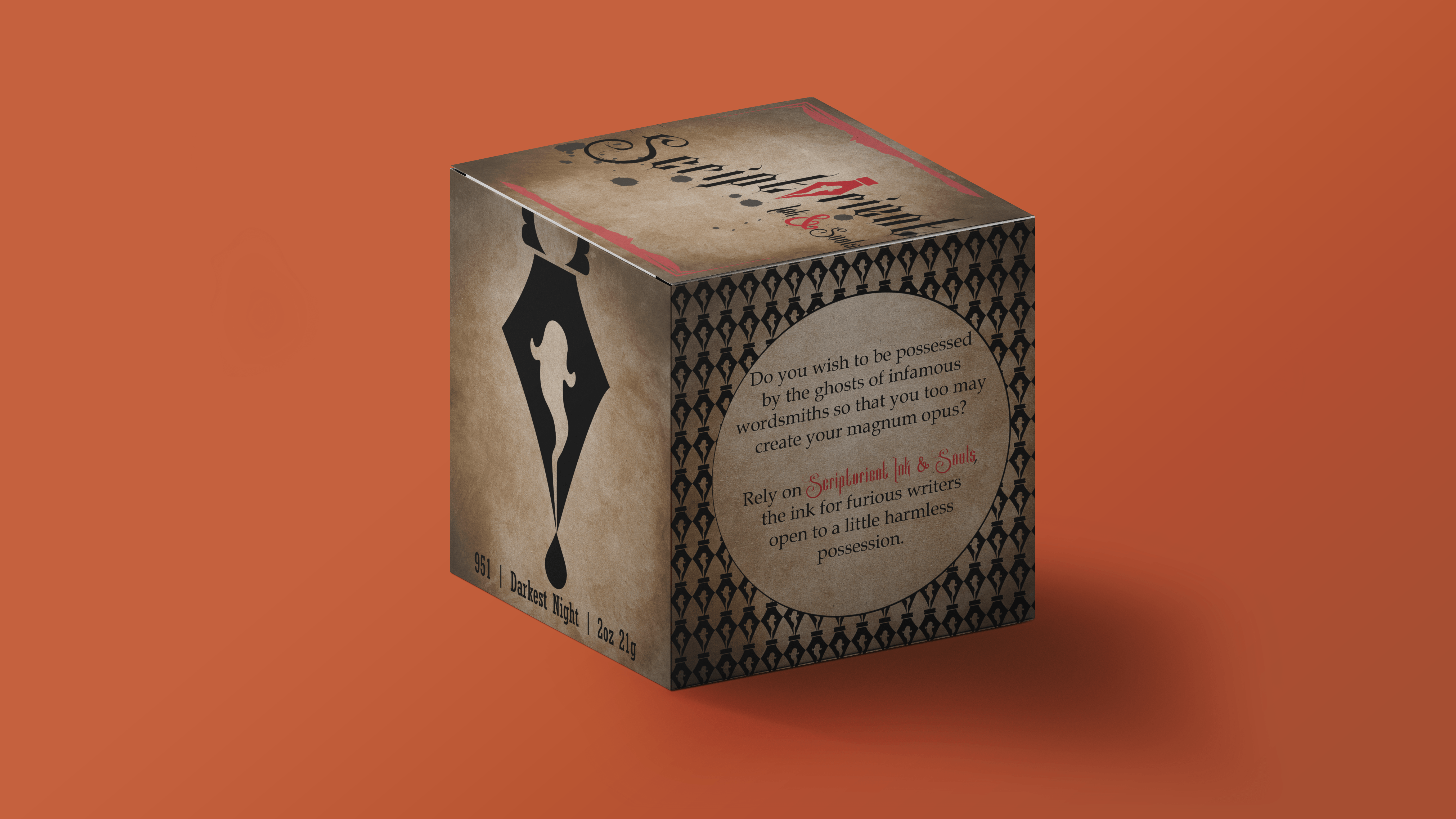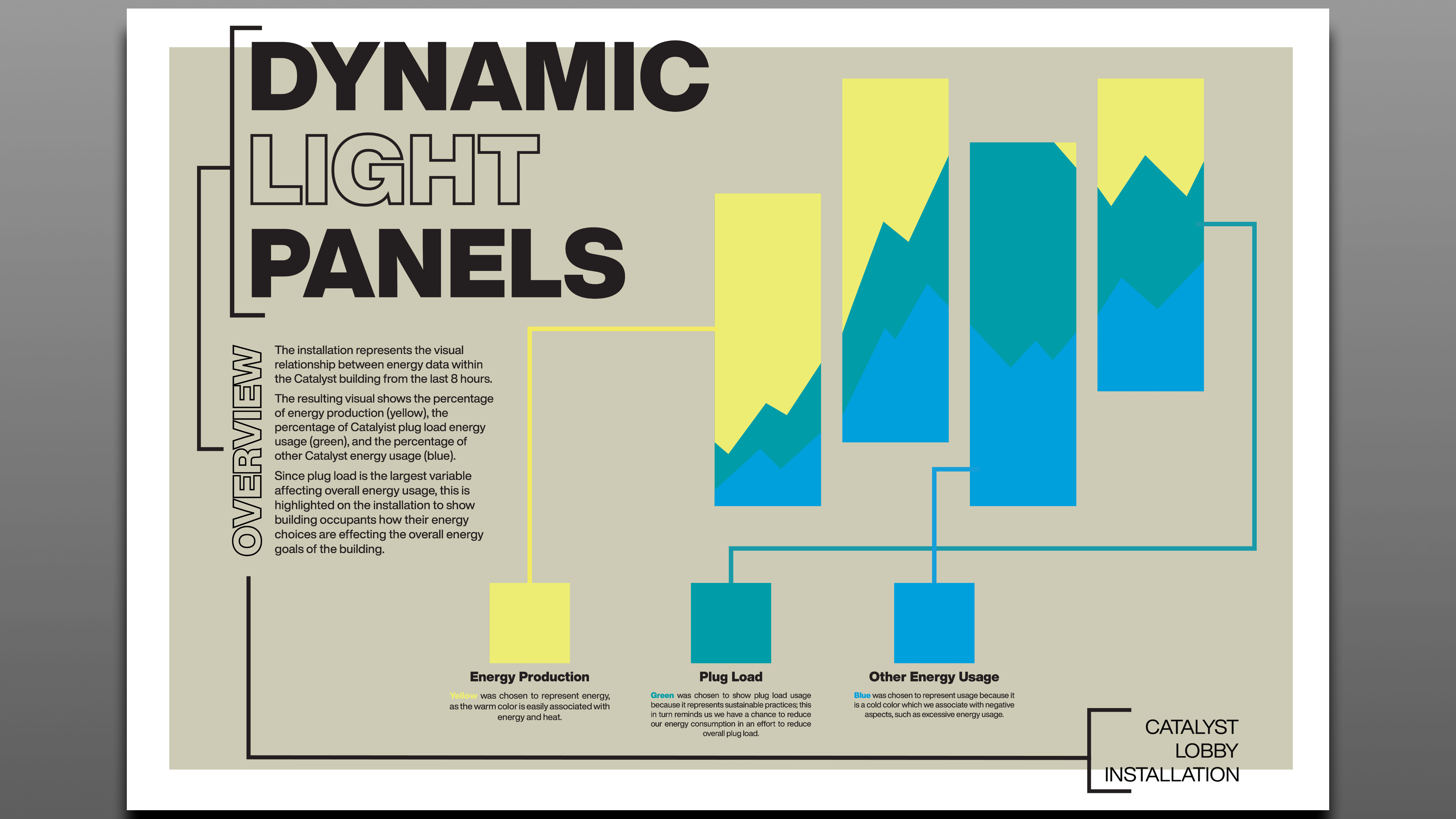Adapting the InstagramTV app to a 4K TV experience.
DESIGN SPRINT
Design sprints are concentrated bursts of rapid prototyping. We begin by defining our problem statement (I.e., how do you adapt vertical content to a horizontal platform?) and then rapidly generate possible solutions and concepts. This process quickly illuminates what you don't know and helps direct future research.
What don't I know?
What features are present on the Instagram TV app?
What content exists on each screen?
What are the visual elements and assets users expect from Instagram?
How have others solved the vertical content issue?
Are these solutions worth pursuing? And how can they be improved?
What is the least distracting way to include multiple groups of content?
RESEARCH
Other apps (my samples were Amazon Prime, Hulu, and Youtube) arrange their content horizontally. Which does not always create the best navigation experience.
Some rough sketches of layout and interaction concepts.
The layout is designed to make navigating between types of content easier, requiring fewer button presses, and reducing frustration.
MOBILE INTERACTION
During my research, I found that the navigation experience for longform video apps is remote-based, and often very tedious. The solution I arrived at was mobile integration between the InstagramTV app on your phone, and the one displayed on your screen.
In this concept, users would be able to seamlessly interact with the content displayed on the big screen by syncing with the intuitive mobile experience on their phone.
Users would be able to select, like, comment, and share content displayed on their TV from their phones, using the mobile interactive mode.